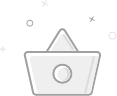How to Place an Order
Order placement process:
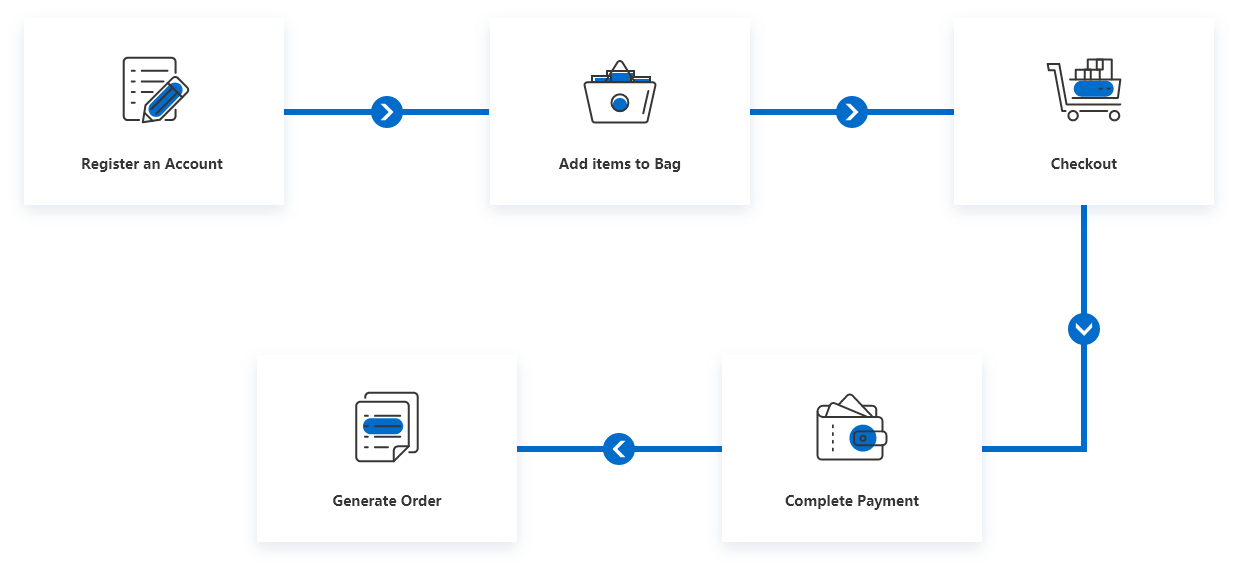
Detailed steps:
Step1. Register
If you are not our member yet, please kindly submit your account information on page:
/customer/account/login/
Registration is so easy and convenient as you just need to fill in the form and click “Register” button.
If you register successfully, you will receive an email with the coupon code we gave you. Here is an example:
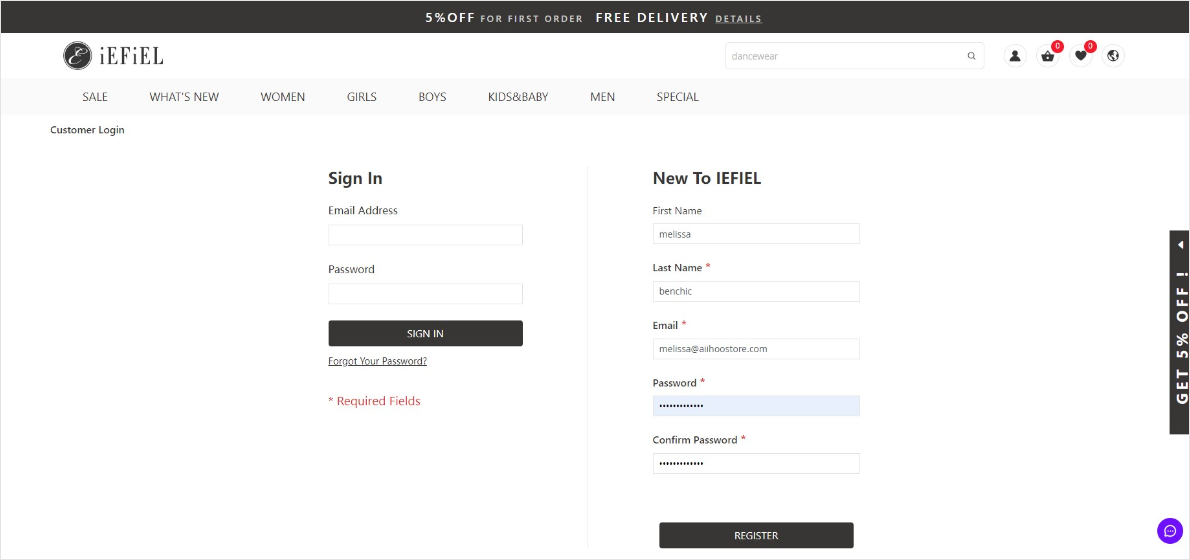
/customer/account/login/
Registration is so easy and convenient as you just need to fill in the form and click “Register” button.
If you register successfully, you will receive an email with the coupon code we gave you. Here is an example:
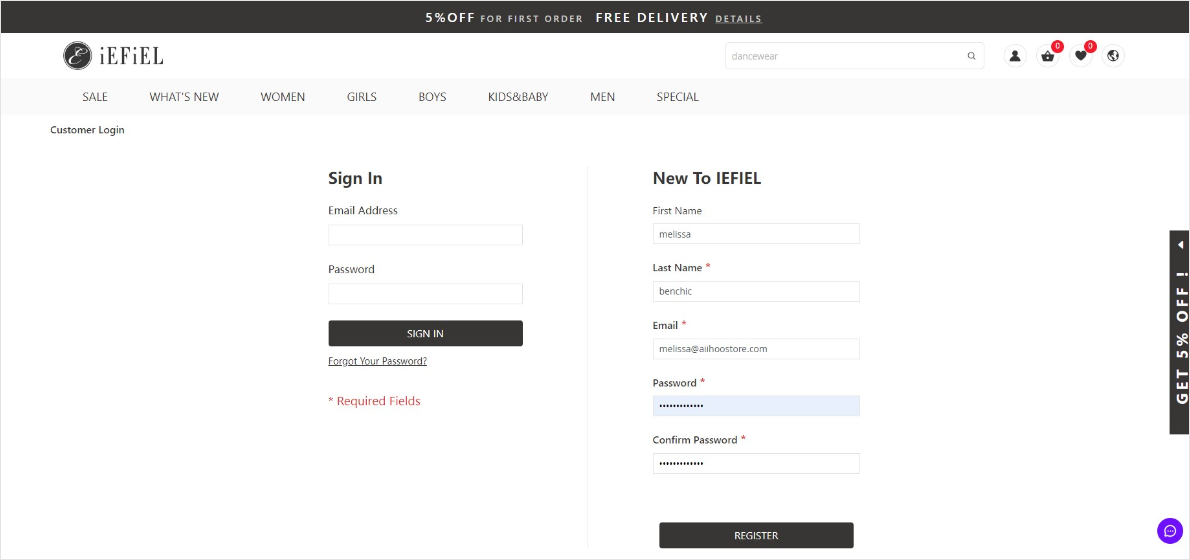
Step2. Sign In
If you are already one of our members, Please login on page:
/customer/account/login/
You just need to fill in the form and click “Sign In” button.
Here is an example:
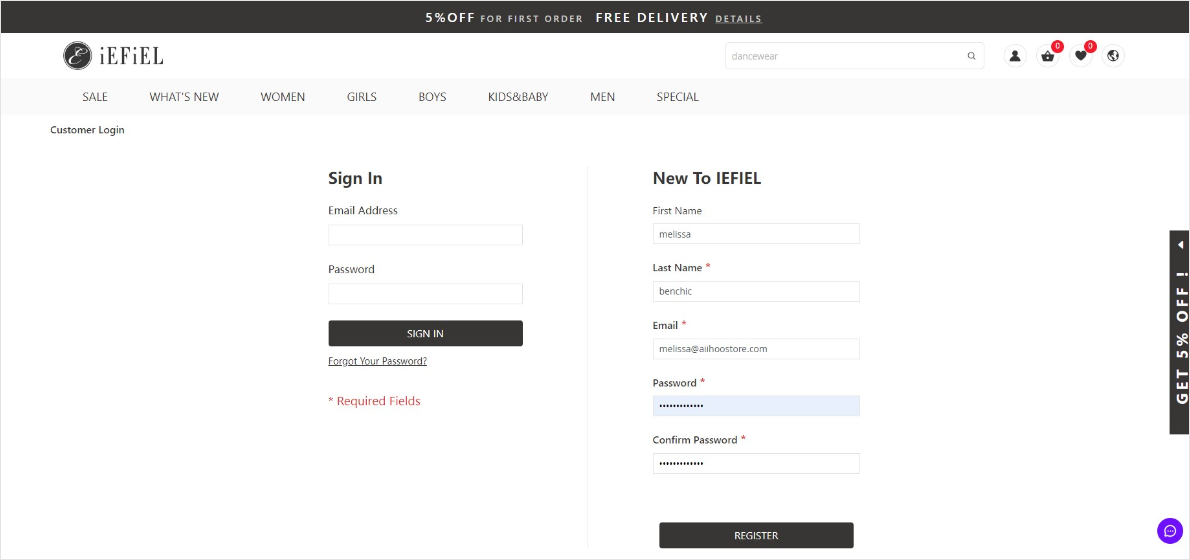
/customer/account/login/
You just need to fill in the form and click “Sign In” button.
Here is an example:
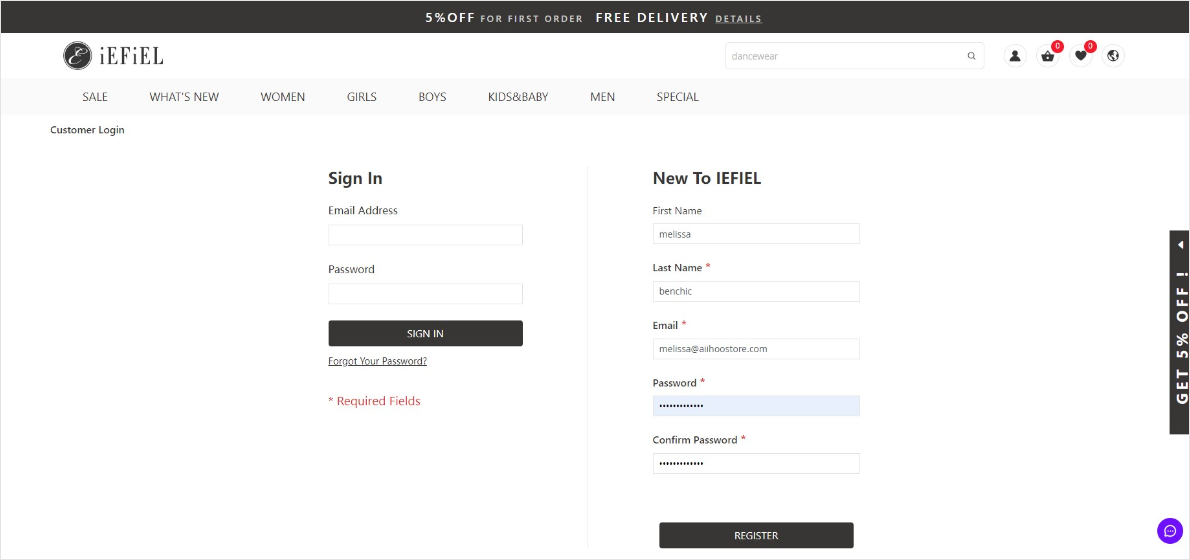
Step3. Pick out what you prefer
There are 2 methods to add items to basket.
3.1 Add items to basket on product details page
Go to product details page, confirming color and size you want and click “Add to Bag” button.
Here is an example:
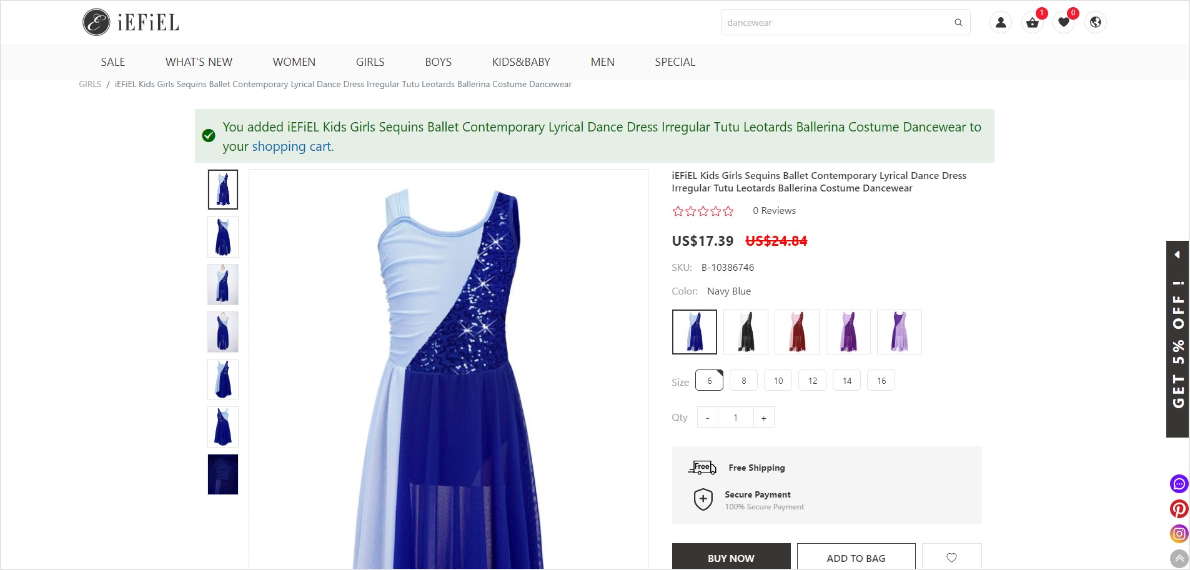
Here is an example:
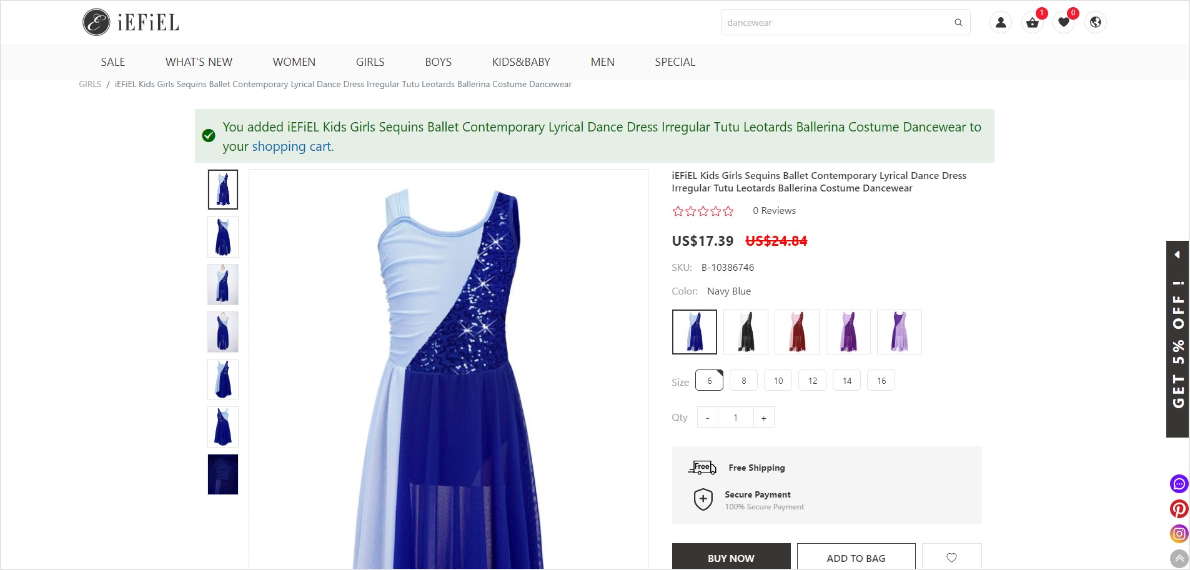
3.2 Add items to basket on product list page
You can obtain a list of products that you are interested in by searching or classifying:
Input product name you want to buy in search box, such as “Dance Dress”, then press return key or click search button, the search results will come out.
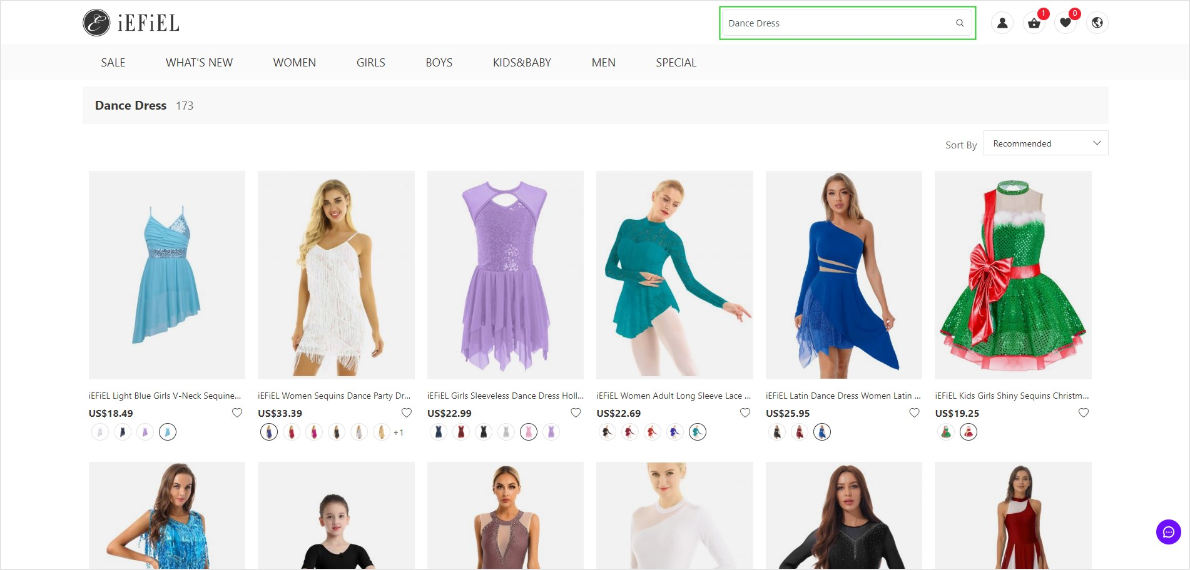 Besides, you can just go to category page you are interested, for example, click “Dresses” under Category “Girls”, all girl’s Dress products will show.
Besides, you can just go to category page you are interested, for example, click “Dresses” under Category “Girls”, all girl’s Dress products will show.
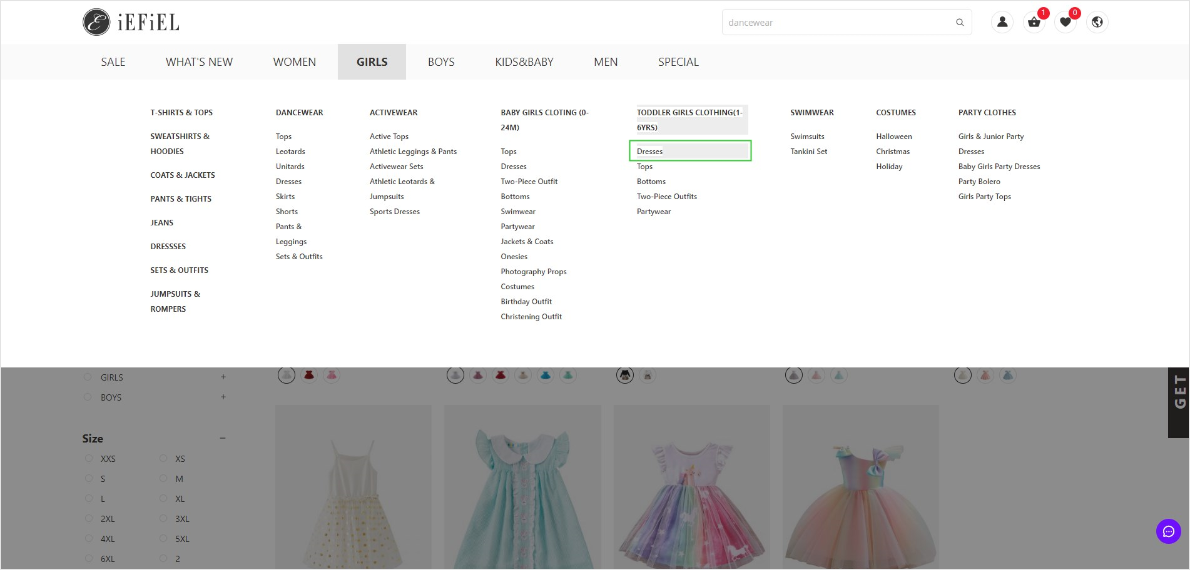 Select a product you prefer from the search results or category list, place the cursor on the product image and click the displayed “Add to Bag” button, choose size you want and click “Submit” button.
Select a product you prefer from the search results or category list, place the cursor on the product image and click the displayed “Add to Bag” button, choose size you want and click “Submit” button.
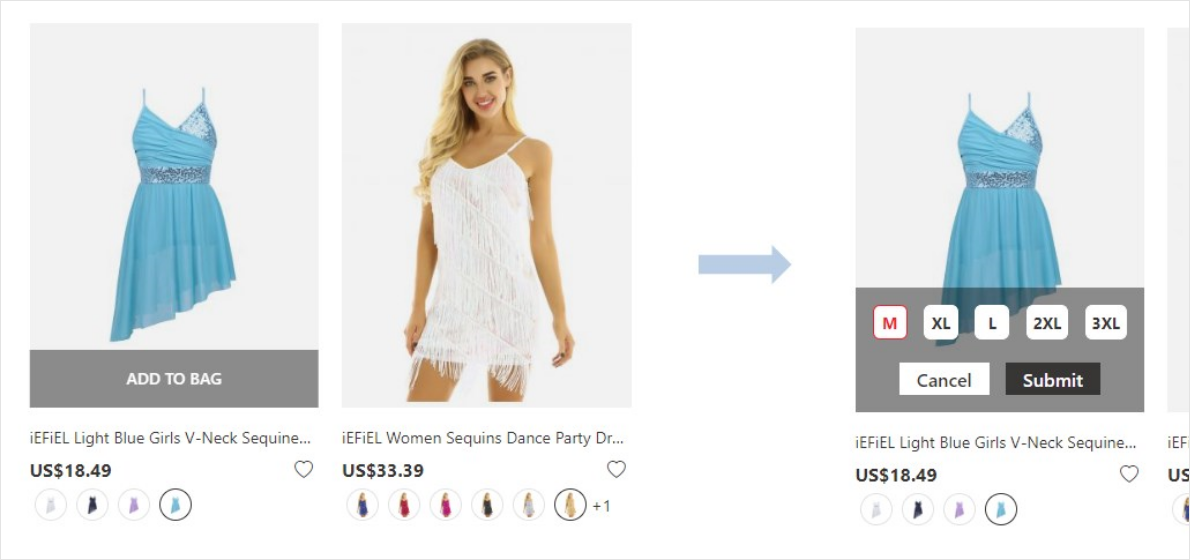 You can click “View Bag” button to enter the shopping cart page to view the products you have added.
You can click “View Bag” button to enter the shopping cart page to view the products you have added.
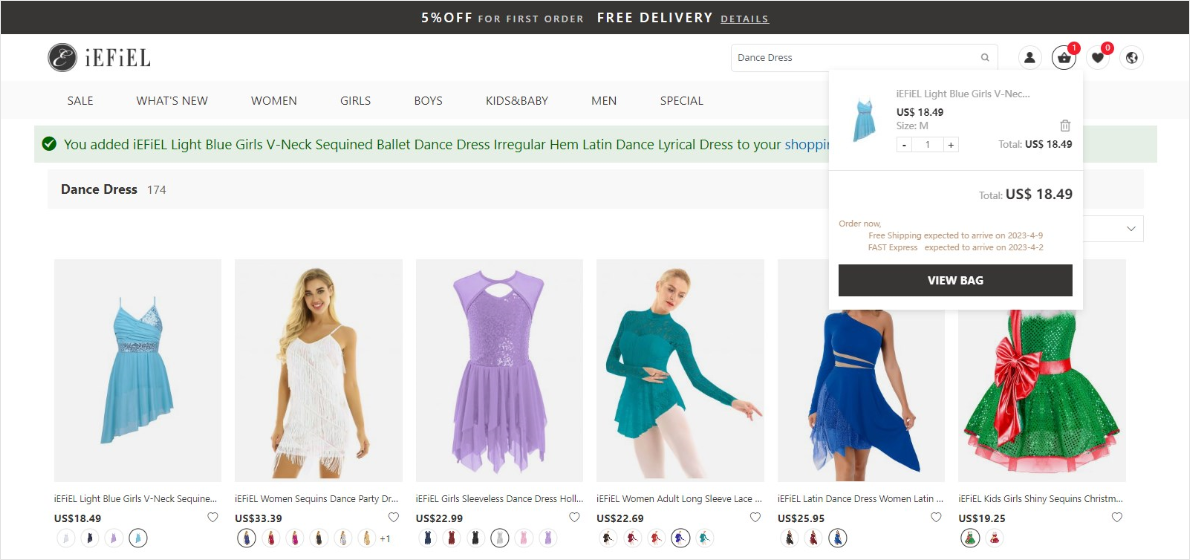
Input product name you want to buy in search box, such as “Dance Dress”, then press return key or click search button, the search results will come out.
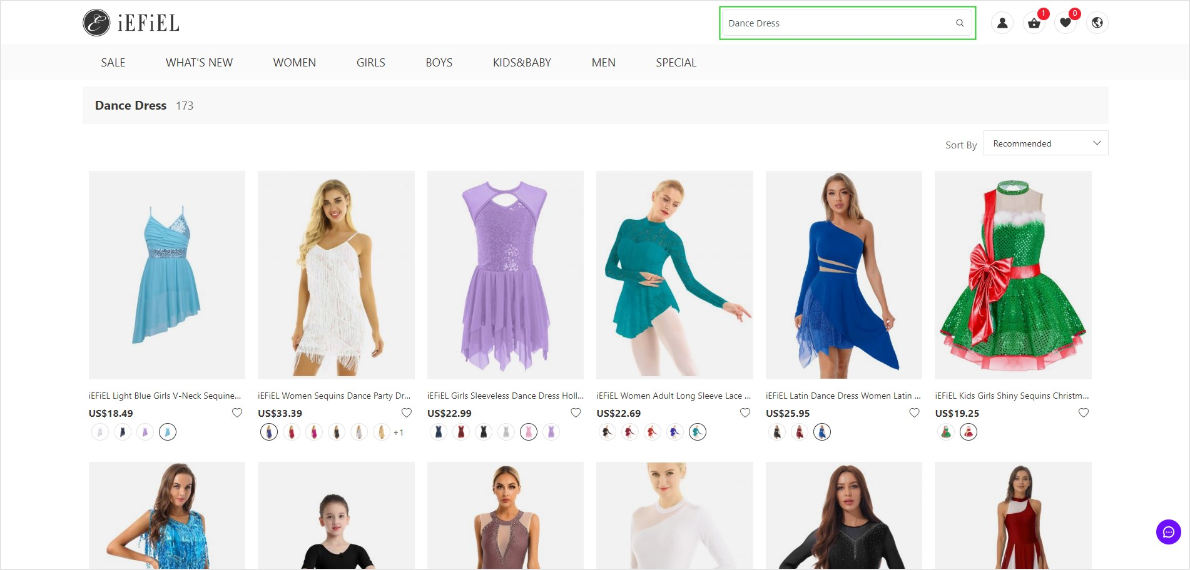
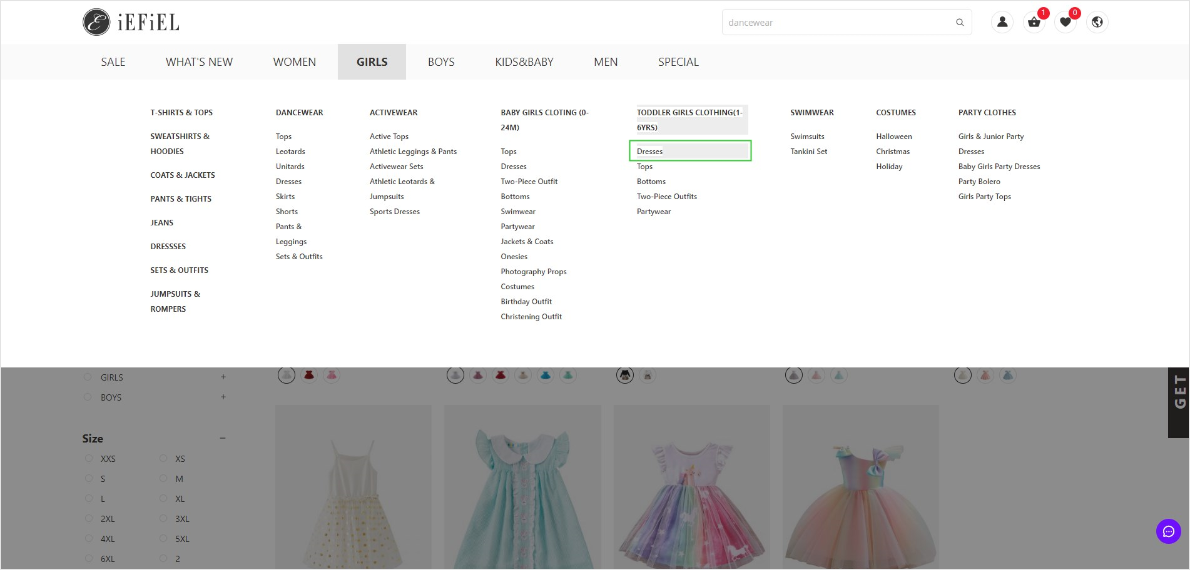
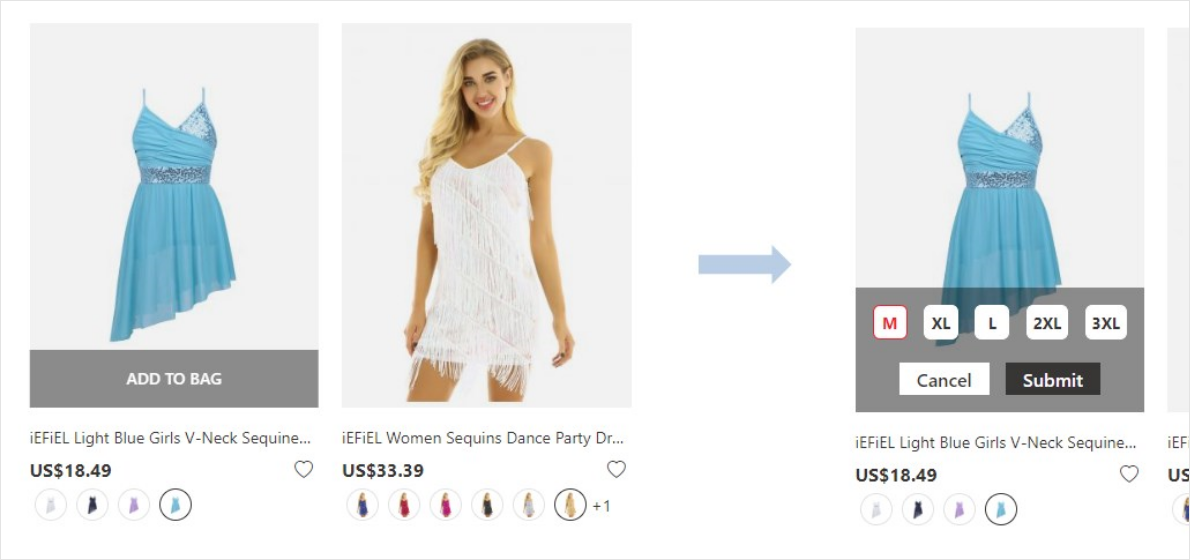
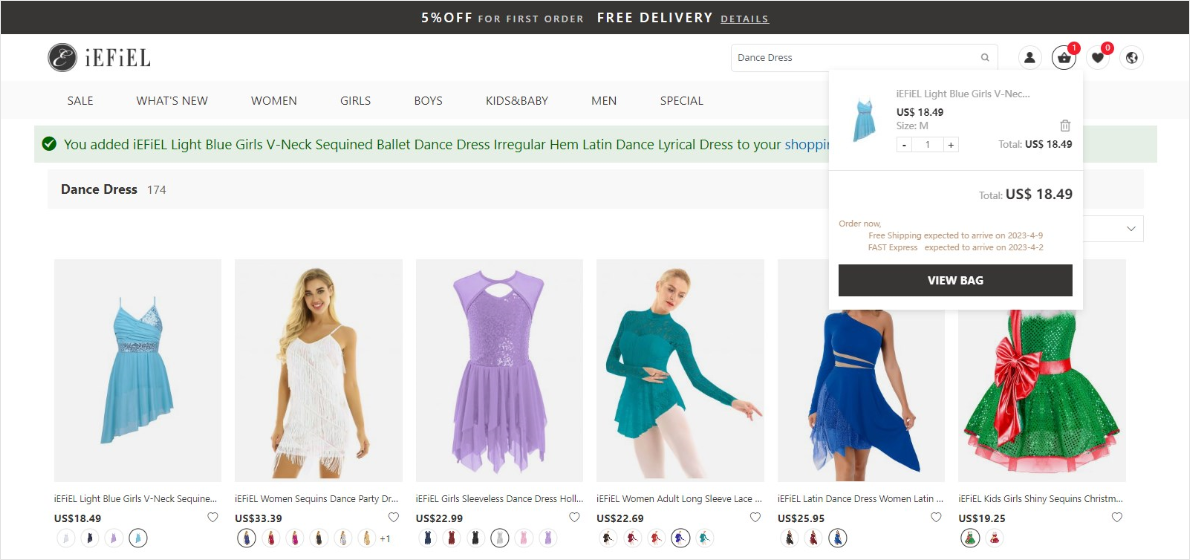
Step4. Checkout
4.1 Confirm items
Go to Shopping Cart page to Confirm items and price.
If the coupon received during registration is still valid, you can fill in the coupon code to use it.
After confirming all information, please click "Process to Checkout" button.
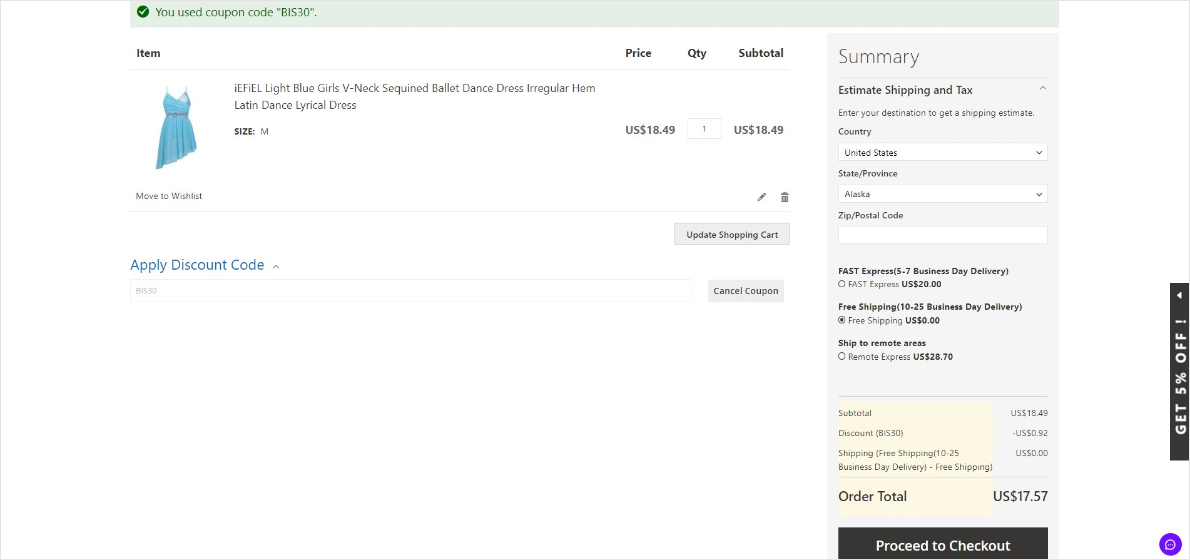
If the coupon received during registration is still valid, you can fill in the coupon code to use it.
After confirming all information, please click "Process to Checkout" button.
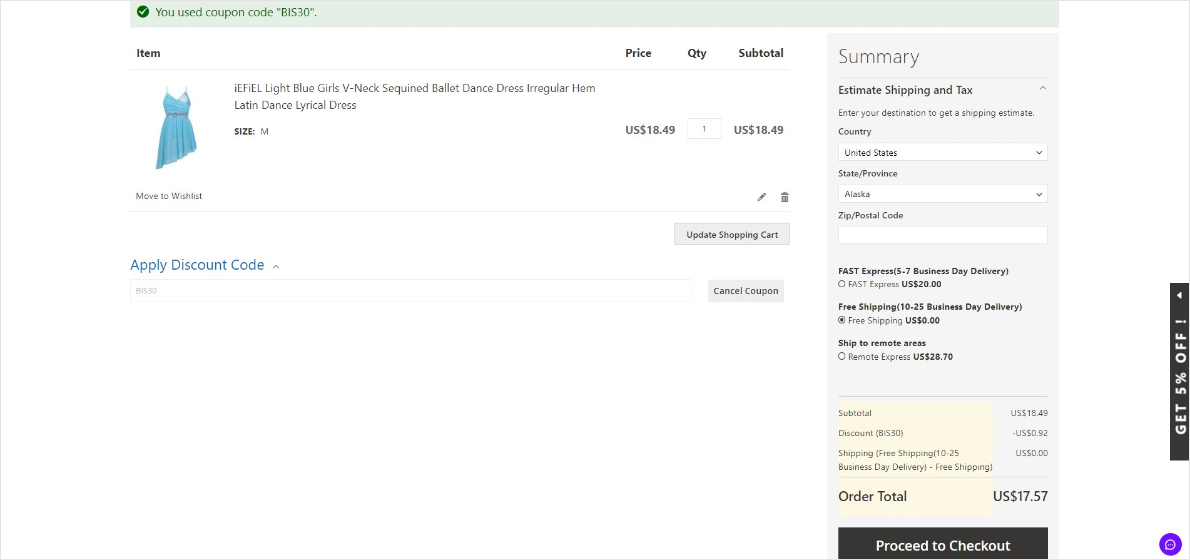
4.2 Confirm shipping Information
Confirm shipping address and shipping method.If it’s correct, please click ”Next” button.
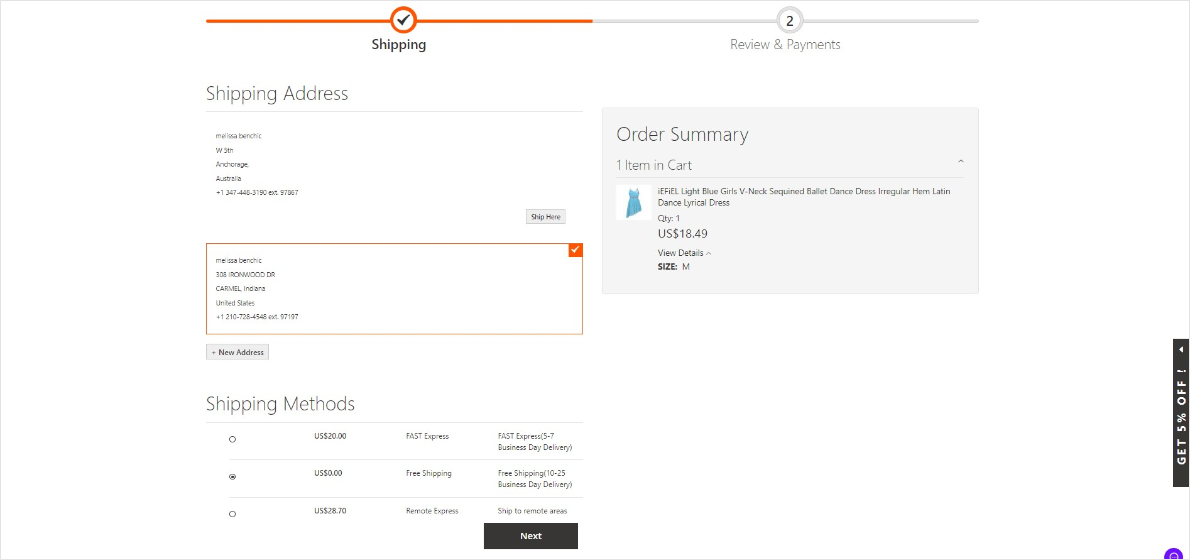
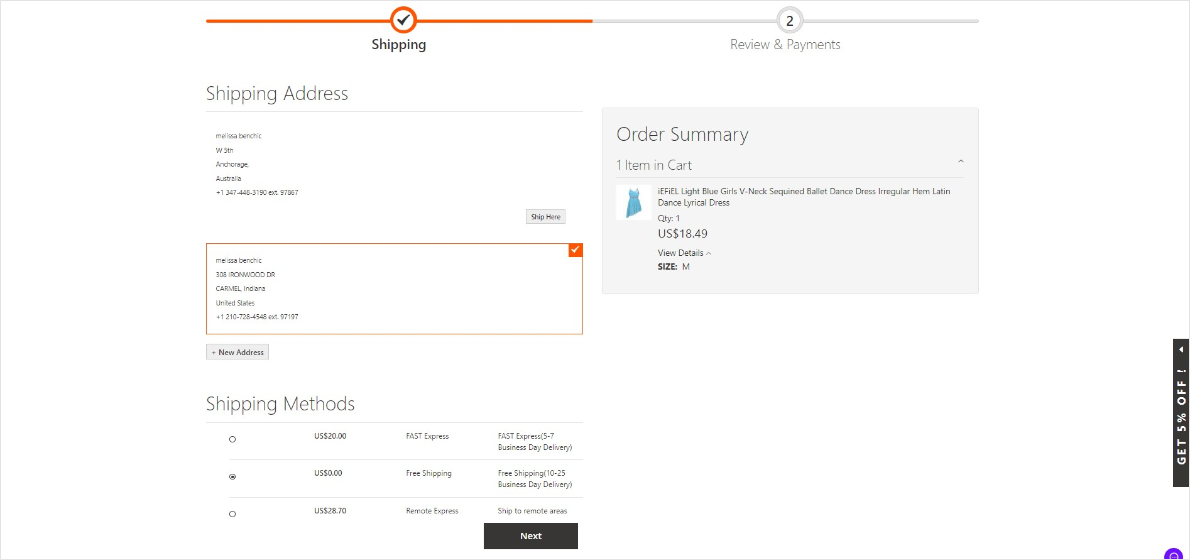
4.3 Confirm payment method
Review your order and select payment method.
You can choose PayPal or Credit Card to check out.
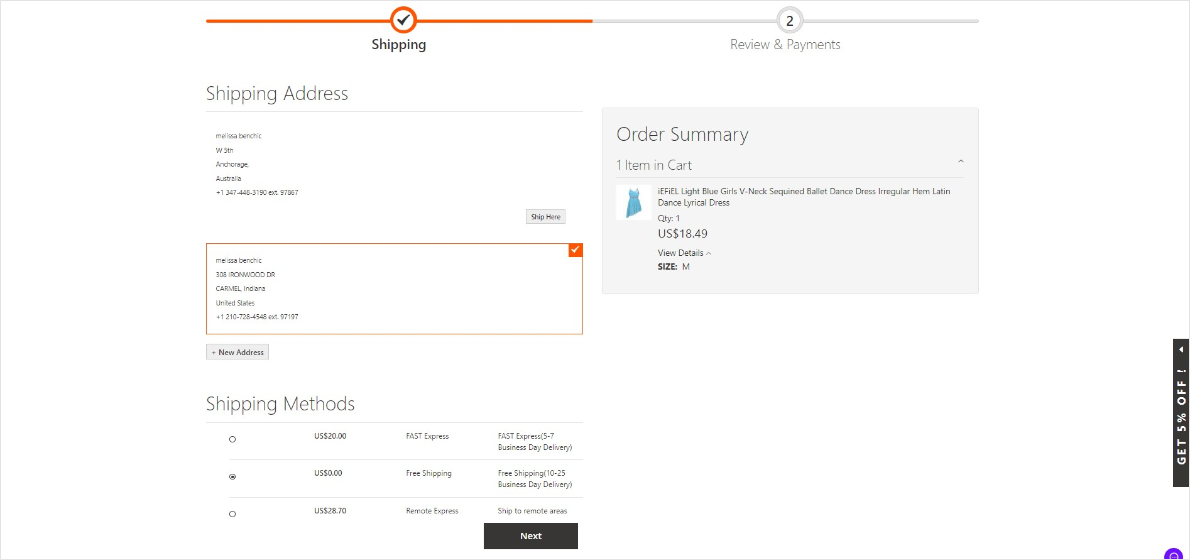
You can choose PayPal or Credit Card to check out.
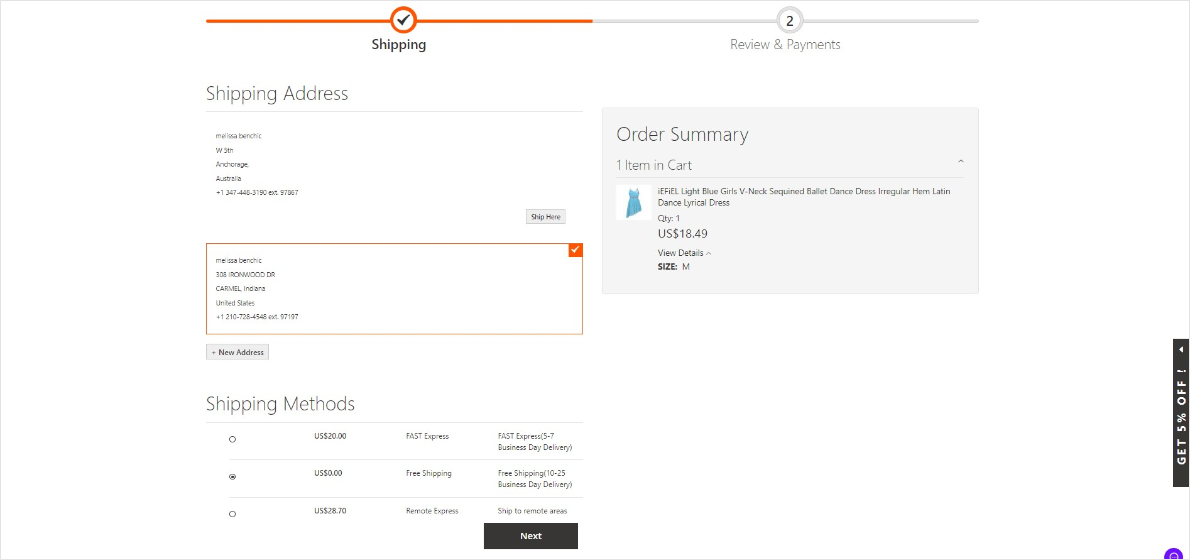
Step5. Complete Payment
If you choose PayPal to pay, please click “Continue to PayPal” button. You will be redirected to the PayPal website. Log in and confirm the order detail and address and complete payment.
If you choose Credit Card to pay, after filling in the form,please click “Place Order” button. You will be redirected to the payment page to complete payment.
If you choose Credit Card to pay, after filling in the form,please click “Place Order” button. You will be redirected to the payment page to complete payment.
Step6. Generate Order
After successful payment, you’ll be redirected back to our website and the order will be automatically generated.
You will also receive an order confirmation email with details of your order and a link to track its progress. If you do not receive the email in 24 hours, please kindly contact with us at support@iefiel.com
You will also receive an order confirmation email with details of your order and a link to track its progress. If you do not receive the email in 24 hours, please kindly contact with us at support@iefiel.com
Step7. Track/Check order
Click the interlink in the email or visit iefiel.com to log in, click “My Orders” under your user name, you will be brought to the order list page.
Click “View Order” on the right, order detail will show up. Tracking detail will be updated after your order dispatched.
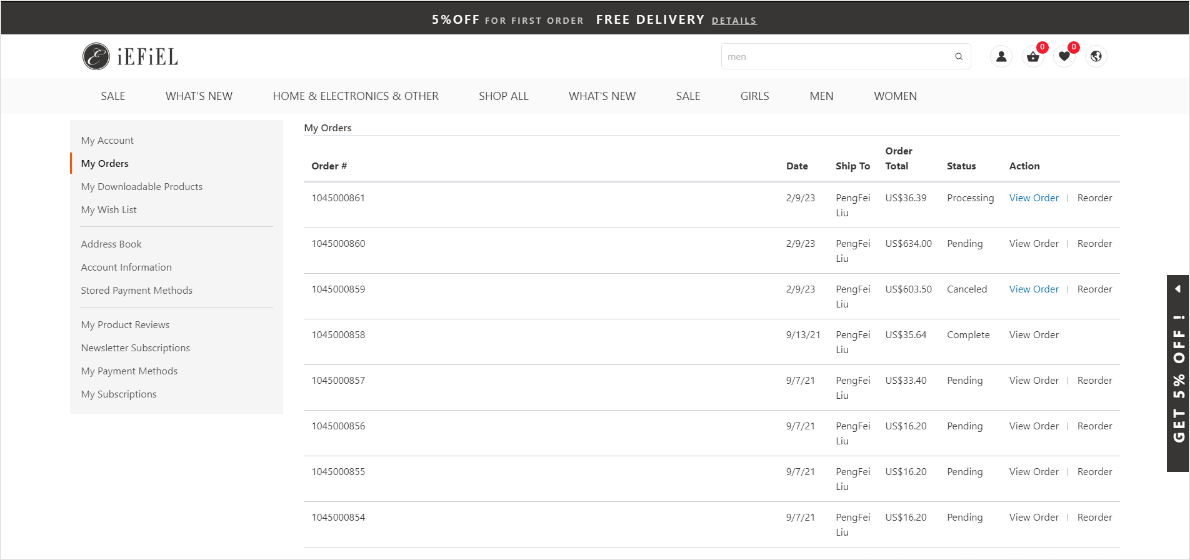
Click “View Order” on the right, order detail will show up. Tracking detail will be updated after your order dispatched.
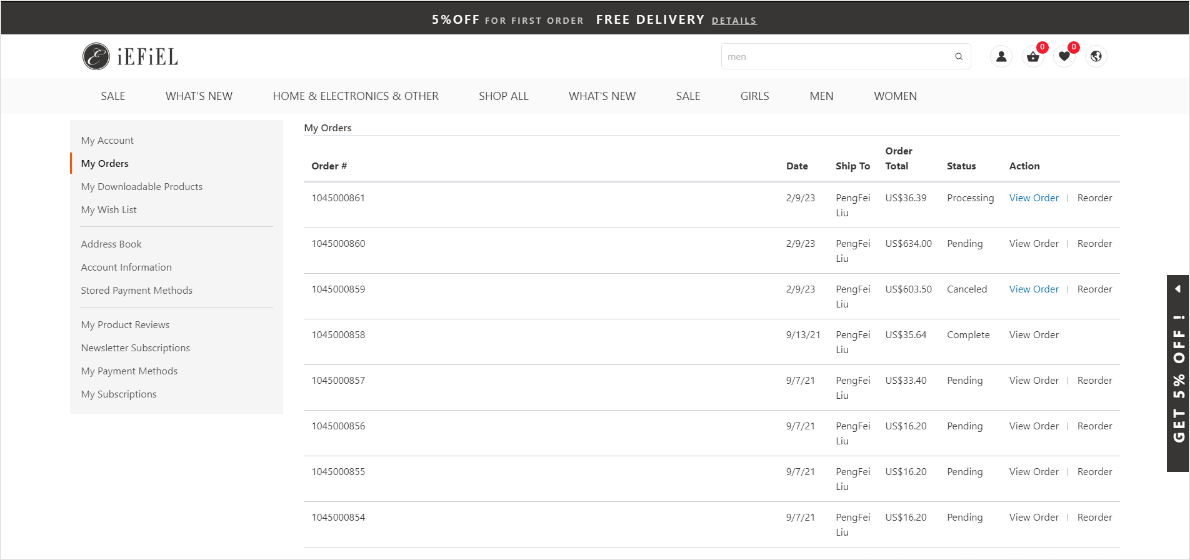
If you have any questions, comments. don't hesitate to call or email us.
CONTACT US
 CST mon-fri,9:00am-6:00pm
CST mon-fri,9:00am-6:00pm  support@iefiel.com
support@iefiel.com
CUSTOMER SUPPORT
Promotion
OUR COMPANY
PAYMENT METHODS





Copyright ©HZY TRADING LIMITED since 2012.All right reserved.